Materials given: Foam board, Arduino, breadboard, cables, LEDs, resistors and wires.
Objective: Create a button, input and output
My idea is very straightforward; create shadow art (output).
As the LED is pretty small, I thought of building a mini house to contain the light. I started building the frames with a small window to peek through. After sharing my idea with Andreas, he passed me a super bright LED light (woohoo!).
I tried creating a cat shadow but it ended looking like a boar(?). I also didn't like the tiny foam bits, it looked really untidy so I decided to re-work the artwork. 

I happen to have a lot of pins and I thought what I could make out of them.
I had a concept of 'Love is in the air' and thought of creating a heart, so I pinned half of it and let the light and shadow create the other half. The silhouette of shadow is adjusted with the 'depth' of the pins, how much I pull/push the pin.
The window acts as a button/switch. When it swings open and the inner circle (lined with conductive tape) touches the 'cable' acting as deco/doorbell, the house will light up.
After completing one side of the house, I had another idea of creating 'interactive' shadow art. I started by constructing a table and cut-outs of two cats.
I attached the LED light over the cut-outs and when I swing the LED, the cats' shadows would move and kiss.
The whole process was really fun although I was rushing through it most of the time. It would have been great if I could create a button and let the LED swing automatically but that would be wayyy too ambitious. Total time taken to complete this project is approximately 9 hours.


Tidied up and hid the wires at the end.







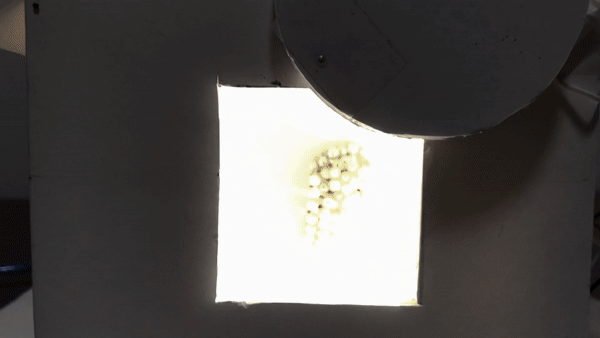







No comments
Post a Comment